- Published on
Remove the "Try It" Button from the API Management Developer Portal
- Authors
- Name
- Alexander Arana Escobedo
Intro
It took me a while to figure out how to remove the "Try It" button from the API Management Developer Portal 😅, but this is how you do it:
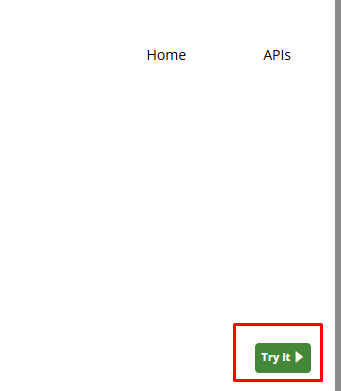
Remove the try it button
- Navigate to Pages and choose APIs: Details:
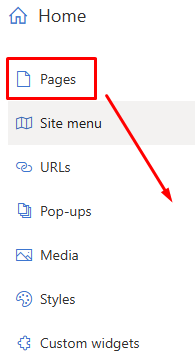
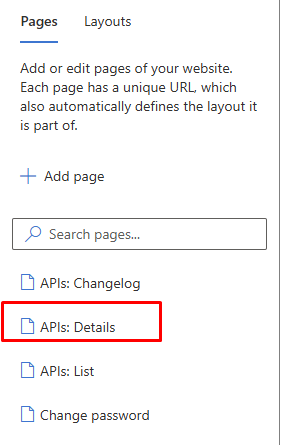
- Click on No operation selected, and then select Edit widget:

- Uncheck Enable API console:
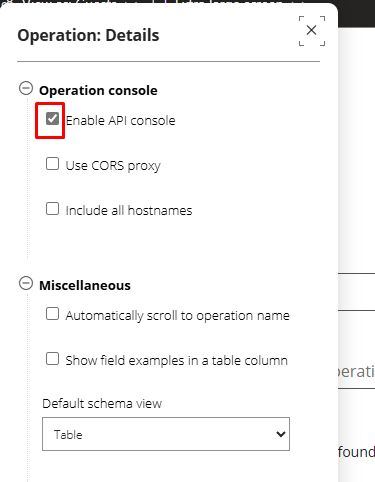
Save and publish the site, and you should be done! 💪
I hope this guide helps you out! If you have any questions, don't hesitate to reach out.
Alexander Arana.E